Online Virtual Machine (VM) Install#
Go to the download portal using the URL and the password provided by Arthur.
Click the “Download license” button to download your license in YAML file.
SSH into your virtual machine (VM) and run the command below to install the Admin Console:
curl -sSL https://k8s.kurl.sh/arthur | sudo bash
Login to the Admin Console at <yourhost>:8800 using the provided password in the install output.
Follow the instruction to set up your secure connection with TLS certificate.
Upload your license file.
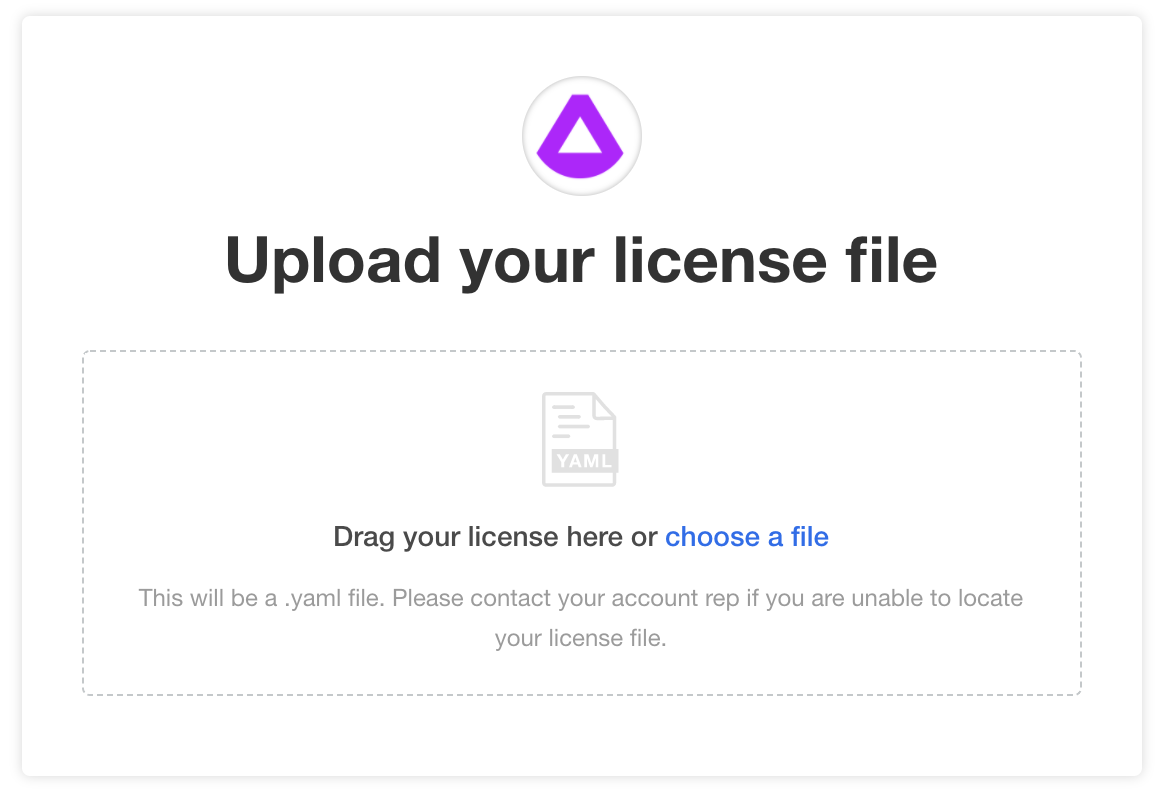
Provide your configurations.
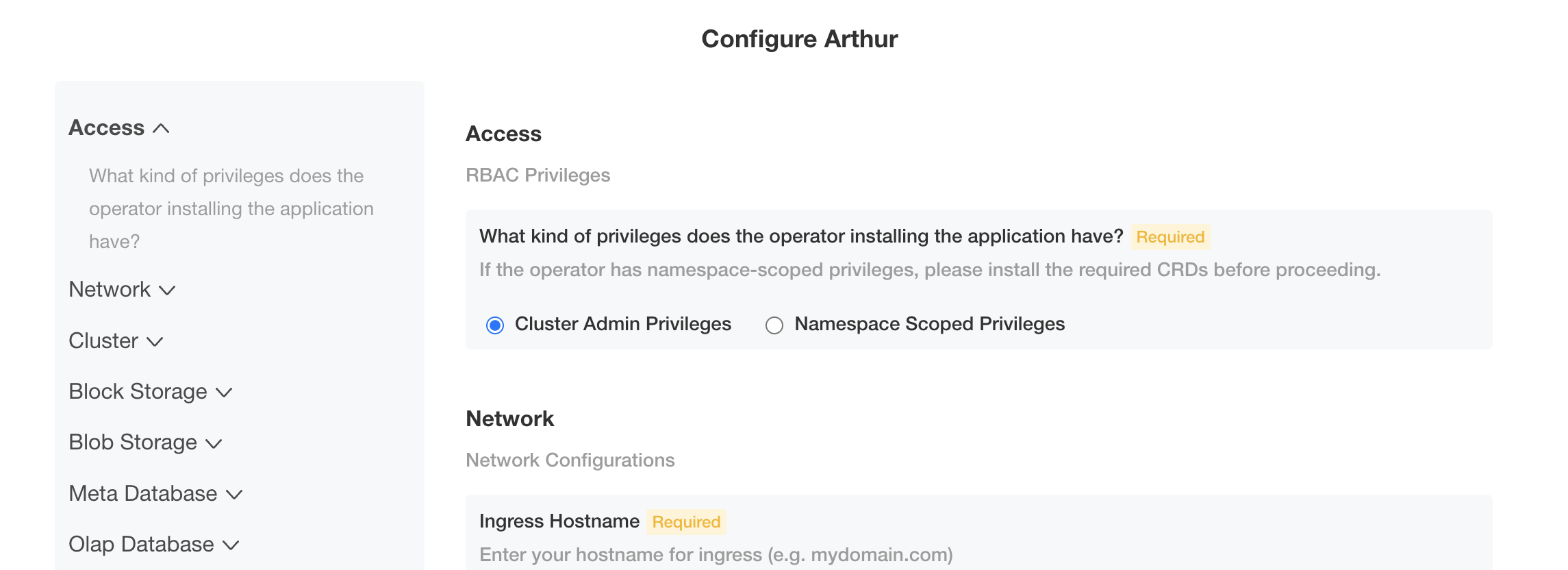
Review the preflight checks to make sure that your machine meets the minimum requirements before you proceed with the installation.
Monitor the dashboard for the application status to become Ready.
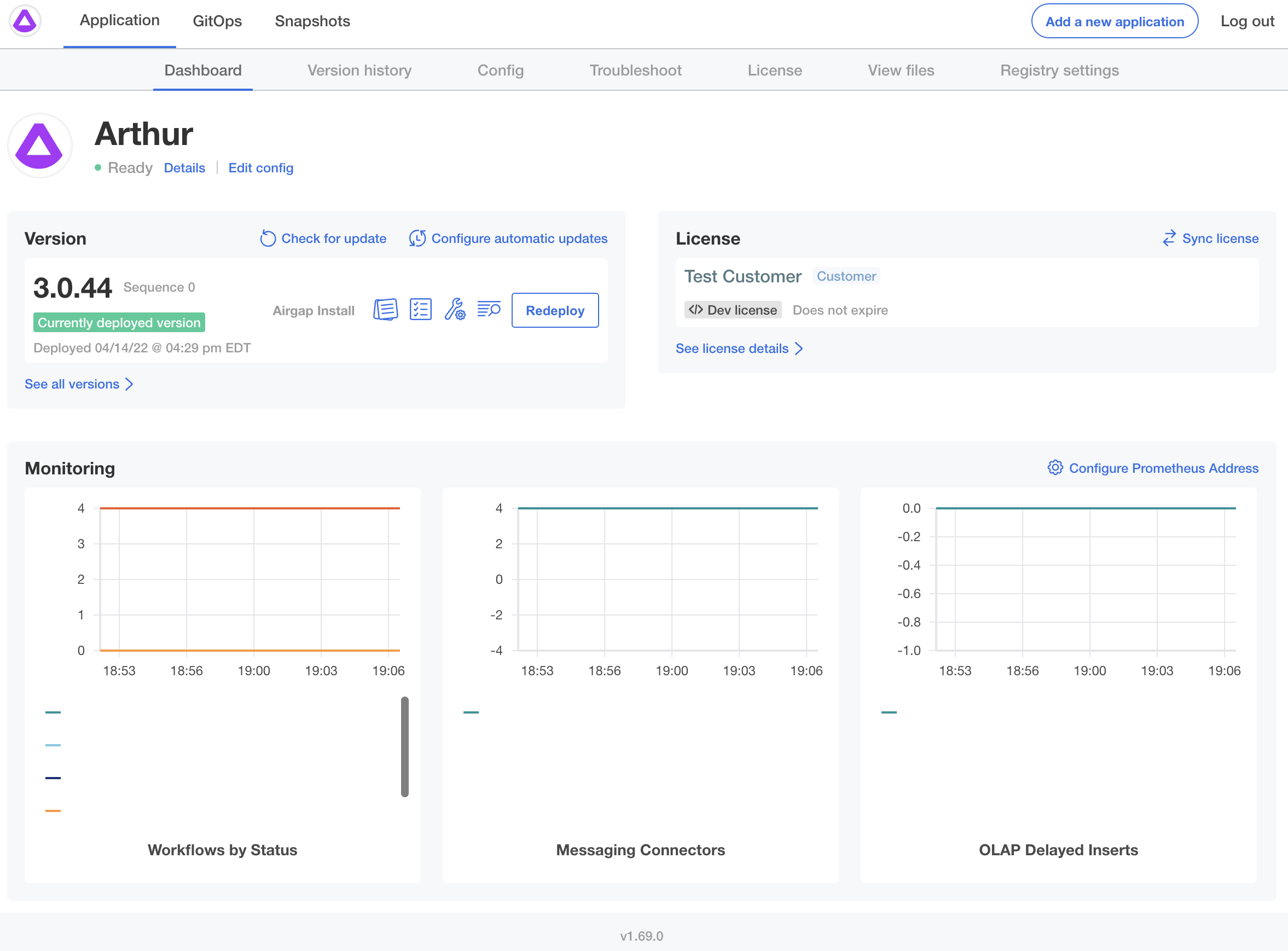
To see the progress of the deployment, monitor the deployment status with kubectl CLI:
# Reload your shell if you haven't
bash -l
kubectl get deployment,statefulset,pod -n <yournamespace>
If anything is showing Pending, it is likely you need to add more/bigger nodes to your cluster.
When using kubectl, you might run into a permission issue loading the kubernetes/admin.conf file. Please remediate it by running the command below.
sudo chmod +r /etc/kubernetes/admin.conf